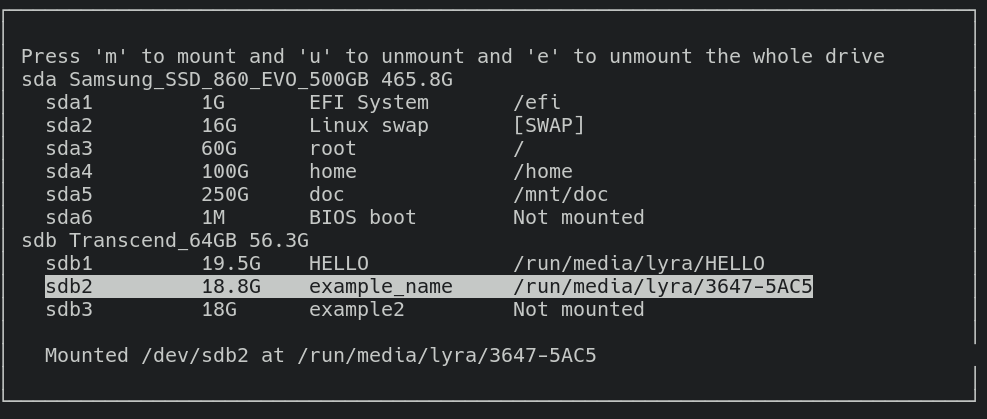mirror of
https://github.com/SL-RU/ranger_udisk_menu.git
synced 2025-02-27 20:24:41 +01:00
This script draws menu to choose, mount and unmount drives using udisksctl and ncurses for ranger file manager
| .gitignore | ||
| LICENSE | ||
| menu.py | ||
| mounter.py | ||
| README.md | ||
| screenshot.png | ||
Ranger udisk menu
This script draws menu to mount and unmount partitions using udisksctl and ncurses
Requirements
- python3
- udisks2 (for udisksctl)
- lsblk
How to install
Firstly you need to clone this repo to ranger config directory
cd ~/.config/ranger
git clone https://github.com/SL-RU/ranger_udisk_menu
Then you need to add to ~/.config/ranger/commands.py line:
from ranger_udisk_menu.mounter import mount
Thats all
How to use
Enter in ranger :mount, than will be shown menu. In this menu you can press:
jorarrow downorCtrl+nto move selection downkorarrow uporCtrl+pto move selection upCtrl+gorEscorqto quitgorrto refresh all partitions and drivesmto mount selected partitionuto unmount selected partitioneto unmount all partitions of selected partition's drive