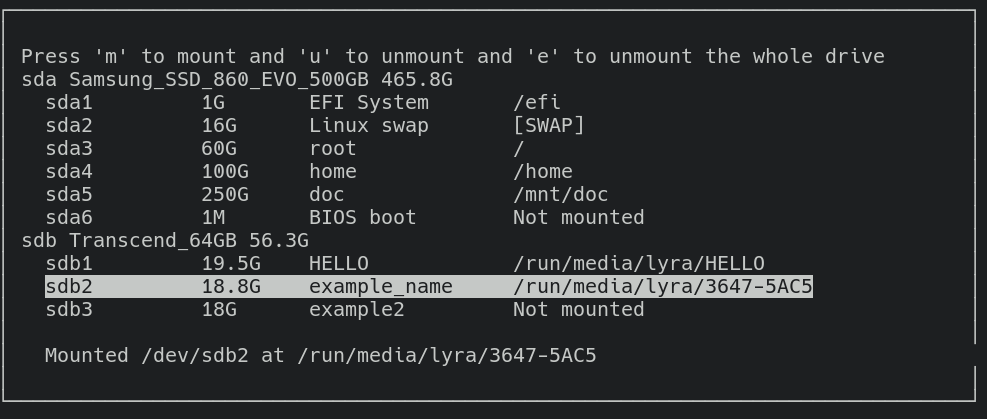mirror of
https://github.com/SL-RU/ranger_udisk_menu.git
synced 2024-09-20 12:21:22 +02:00
This script draws menu to choose, mount and unmount drives using udisksctl and ncurses for ranger file manager
I don't thing this is entirely correct but I have no example at hand. You should be able to create a filesystem on e.g. /dev/sde directly without creating a partition /dev/sde1 first. So, technically this "parent" without "children" should be mountable. Since the script does not consider this. This commit filters for elements/"parents" without "children". For most cases this will keep the height of the output smaller not to run into a curses crash. Not ideal and the curses crashes should get looked at, but for now this will do to reduce crashes with small windows and large amount or block devices – thanks snap. |
||
|---|---|---|
| .gitignore | ||
| LICENSE | ||
| menu.py | ||
| mounter.py | ||
| README.md | ||
| screenshot.png | ||
Ranger udisk menu
This script draws menu to mount and unmount partitions using udisksctl and ncurses
Requirements
- python3.8 or newer
- udisks2 (for udisksctl)
- lsblk 2.3 or newer
How to install
Firstly you need to clone this repo to ranger config directory
cd ~/.config/ranger
git clone https://github.com/SL-RU/ranger_udisk_menu
Then you need to add to ~/.config/ranger/commands.py line:
from ranger_udisk_menu.mounter import mount
Thats all
How to use
Enter in ranger :mount, than will be shown menu. In this menu you can press:
jorarrow downorCtrl+nto move selection downkorarrow uporCtrl+pto move selection upCtrl+gorEscorqto quitgorrto refresh all partitions and drivesmto mount selected partitionuto unmount selected partitioneto unmount all partitions of selected partition's drivepto power off selected the selected partition's drive (also called safely remove). It can be done only when all partitions of the drive are unmountedENTERto open selected mountpoint in current tab of the ranger
Troubles
If there is trouble with permissions, then you need to create group storage and add your user to it. Then you need to update your Polkit or PolicyKit permissions like it shown here: https://github.com/coldfix/udiskie/wiki/Permissions