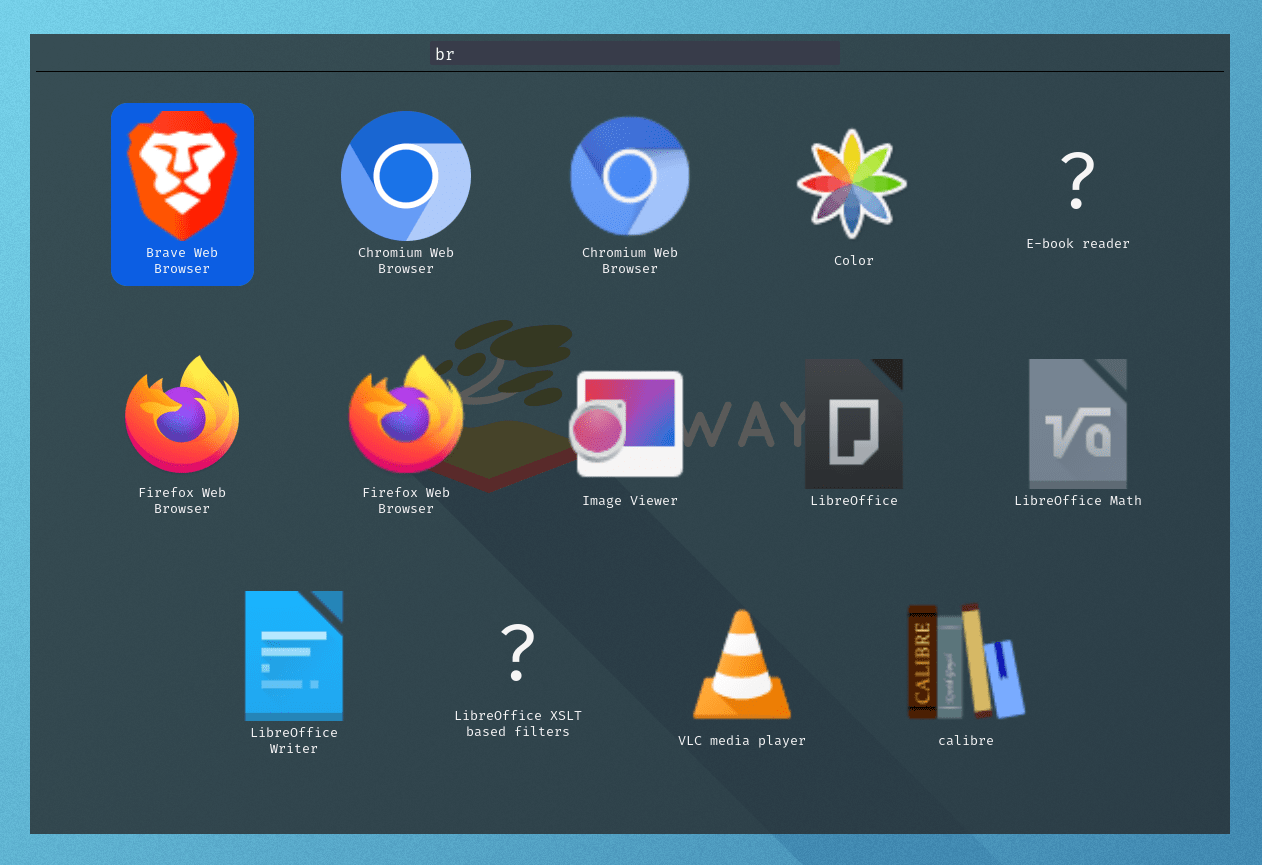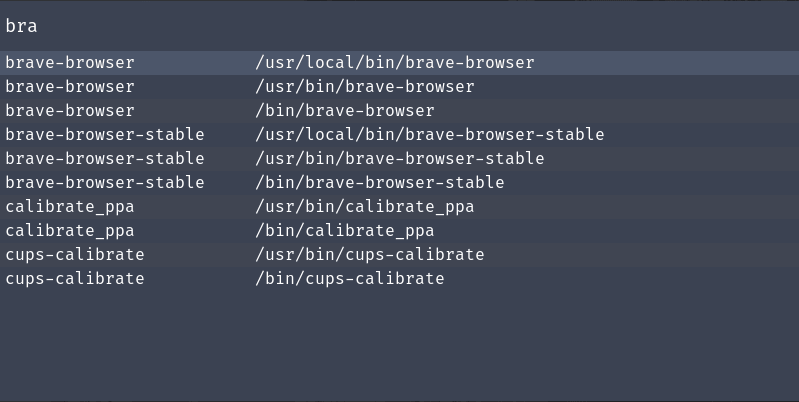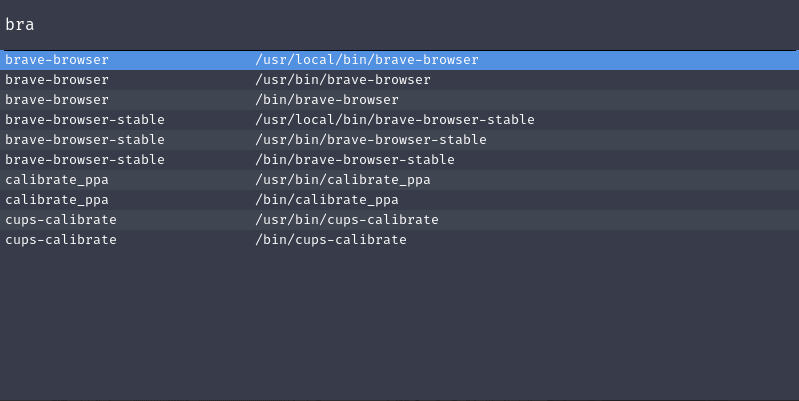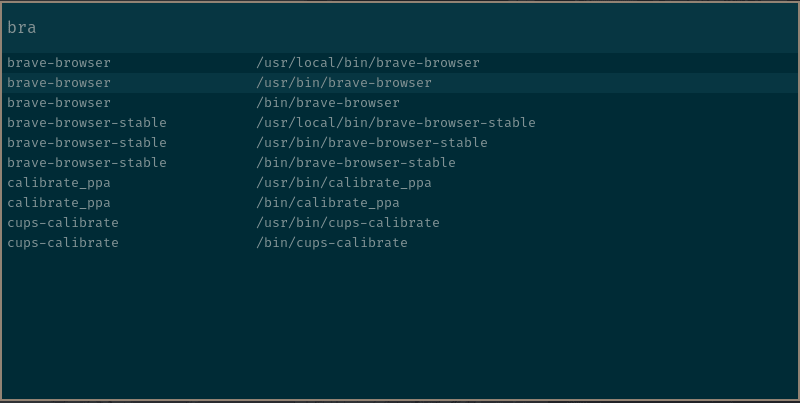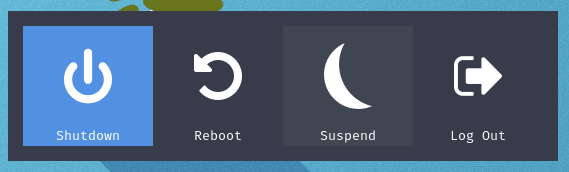2.7 KiB
RMenu
Another customizable Application-Launcher written in Rust
Features
- Blazingly Fast 🔥
- Simple and Easy to Use
- Customizable (Configuration and CSS-Styling)
- Plugin Support
- Dmenu-Like Stdin Menu Generation
Installation
$ make install
Usage
View all available options with the builtin help:
$ rmenu --help
RMenu Comes with a few default plugins.
| Name | Description |
|---|---|
| run | Execute a program in $PATH |
| drun | Run a Configured Free-Desktop Application |
| audio | Select and Set-Default PulseAudio Sink using pactl |
| network | Wi-Fi Login/Connection Tool using Network-Manager |
| window | Simple Window Switcher (Currently Only Support Sway) |
| powermenu | Simple Power/Logout Tool (Currently Only Supports Sway) |
Run a plugin by passing the -r flag like one of the following:
$ rmenu -r run
$ rmenu -r drun
$ rmenu -r audio
Or even run plugins in combination if you'd like:
$ rmenu -r run -r drun
Custom Menus can also be passed much like Dmenu by passing items via an input. The schema follows a standard as defined in rmenu-plugin
$ generate-my-menu.sh > input.json
$ rmenu -i input.json
When neither a plugin nor an input are specified, rmenu defaults to reading from stdin.
$ generate-my-menu.sh | rmenu
Configuration
Customize RMenu Behavior and Appearal in a single config
Customize the entire app's appearance with CSS. A few Example Themes
are available as reference. To try them out use: rmenu --css <my-css-theme>
or move the css file to $HOME/.config/rmenu/style.css
Scripting
RMenu plugins and imports communicate using JSON messages defined in rmenu-plugin.
Writing JSON in shell is painful, so rmenu provides another cli-tool to help build
messages quickly and easily while still retaining the flexibility of JSON.
After Installing. Use the following command, and look at other-plugins for example uses.
$ rmenu-build --help